Accessibility Resources & Guides
Disabled Asian American activists Mia Mingus, Sandy Ho, & Alice Wong teach us that Access Is Love.
Moving through inaccessible spaces takes huge amounts of emotional and logistical labor. To make our culture inclusive (at UIC and beyond), we believe that accessibility must become a collective endeavor. We recognize a desire in our community to learn the skills and take on the frameworks that will support more accessible spaces, organizations, classrooms, social media platforms, and events, and we are always happy to consult!
Check out the resources we have compiled below to learn more about how you can contribute to making our communities at UIC and in Chicago more accessible, more just, and more imbued with love and solidarity.
Accessibility Resources and Guides
Building Disability Culture: Solidarity Not Charity

This 2 Hour Workshop is an introduction to disability culture and to understanding disability as a social justice issue. Skills gained include:
- learning how to notice ableism and intervene
- understanding and assessing one’s own organizational culture
- building accessible organizations.
This workshop is open to all. Contact dcc@uic.edu to schedule a workshop for your group.
Accessible Syllabus
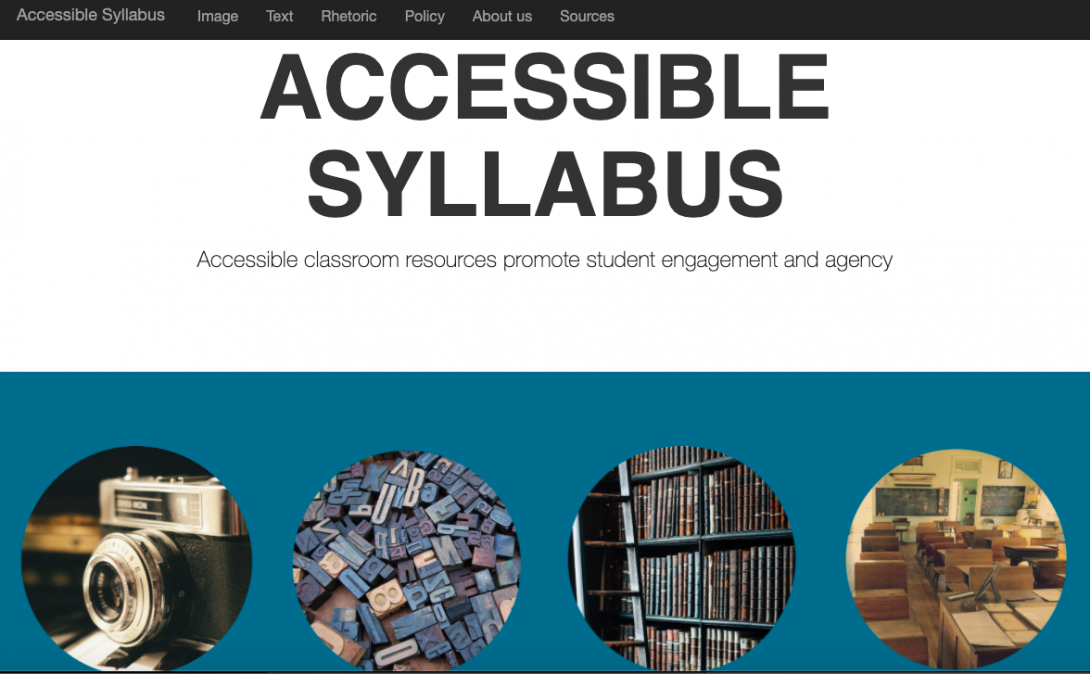
Full of concrete examples tested in classrooms, Accessible Syllabus is a resource for building accessibility into course design from the start. This website breaks accessibility practices and skills into four categories: image, text, rhetoric, and policies.
Schools for Freedom: Equity-Inspired Education
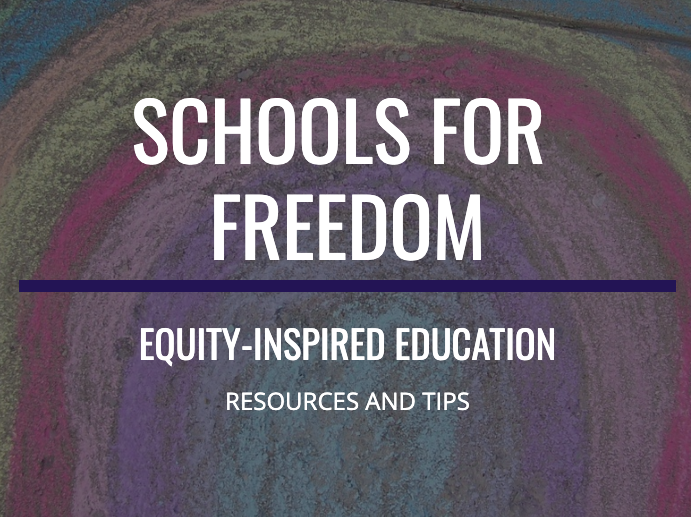
Jules Csillag’s compendium site collects a number of resources about accessible, equitable teaching–including great links to dig into disability justice. Check out the modules about DisCrit (“a framework that combines aspects of Critical Race Theory (CRT) and Disability Studies (DS) that ‘incorporates a dual analysis of race and ability'”), the list of Disability Justice Educators to follow, reflection prompts, and more.
Interdependent UIC: Accessibility Considerations for Remote Access

This living document was created by the Disability Cultural Center in March 2020 as the COVID-19 pandemic hit and instructors everywhere scrambled to move their courses online. At the same time, countless disability scholars and crip educators collected the deep repositories of practical wisdom around remote access that disabled people have been building for years and years.
Some resources are focused on “the pivot,” but the section titled “Best Practices for Accessible Remote Access” highlights a number of valuable articles and resource compilations, including Aimi Hamraie’s “Accessible Teaching in the Time of COVID-19,” Cathy Davidson and Jacqueline Wernimont’s (CUNY) “Teaching in the context of COVID-19,” Vern Harner’s “TransCrip Teaching Tips during COVID-19,” and many more. We cannot stress how valuable the practices collected here are, during and beyond pandemic times.
DRC/DCC/ACCC Accessible Teaching and Accommodations Quick Guide
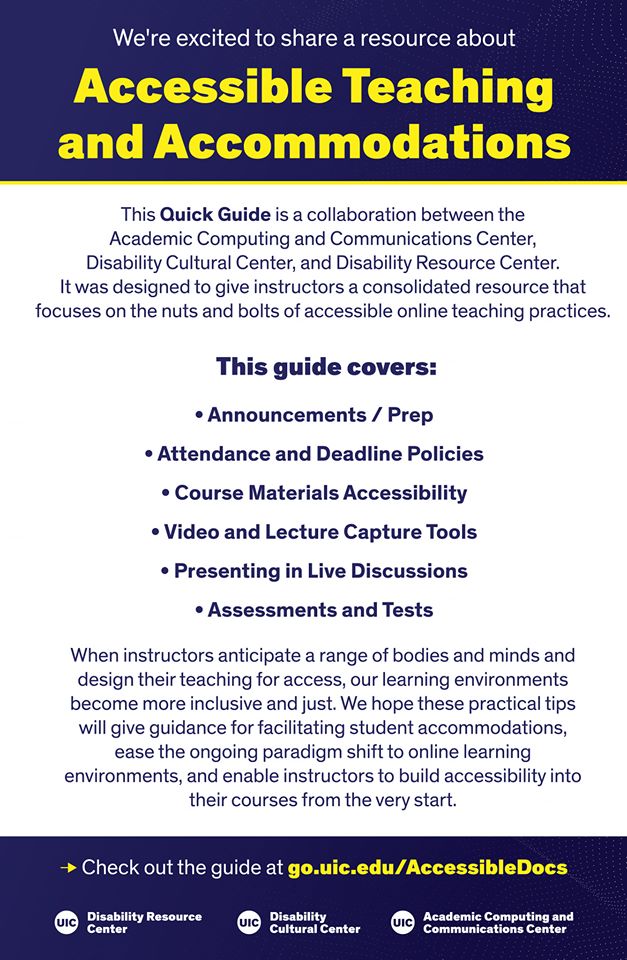
This quick guide is a collaboration between the Academic Computer and Communications Center, Disability Cultural Center, and Disability Resource Center. It was designed to give instructors a consolidated resource that focuses on the nuts and bolts of accessible online teaching practices.
This Guide covers:
- Announcements/Prep
- Attendance and Deadline Policies
- Course Materials Accessibility
- Video and Lecture Capture Tools
- Presenting in Live Discussions
- Assessments and Tests
When instructors anticipate a range of bodies and minds and design their teaching for access, our learning environments become more inclusive and just. We hope these practical tips will give guidance for facilitating student accommodations, ease the ongoing paradigm shift to online learning environments, and enable instructors to build accessibility into their courses from the very start.
DRC/DCC Resource: Captions for Online Classes and Events
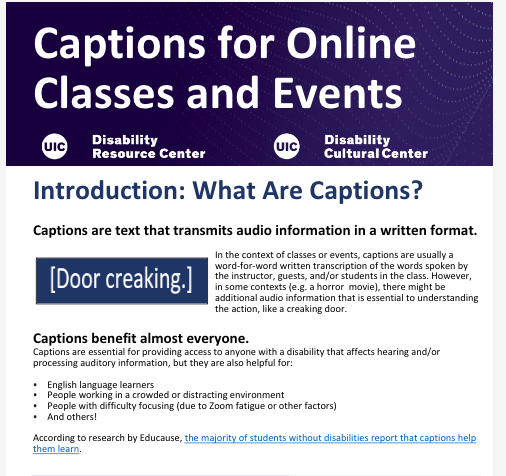
In Spring 2021, auto-transcription became available for UIC Zoom accounts. What’s the difference between auto-captions and CART? Who can captions benefit, and how can instructors turn them on? This guide breaks down different types of captioning for live sessions and explains how to set them up in Zoom.
DCC/DRC Accessible Online Events Guide
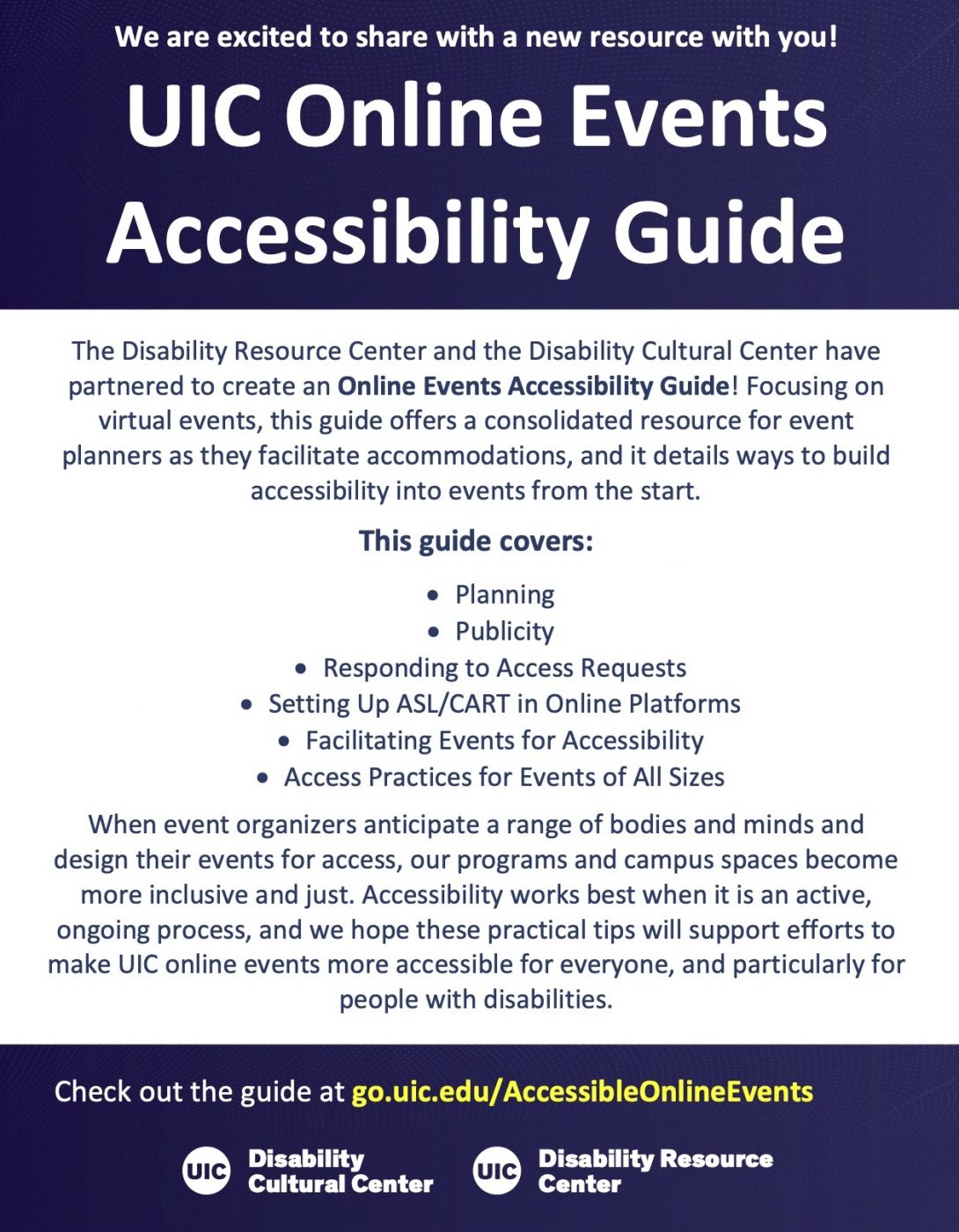
The Disability Resource Center and the Disability Cultural Center have partnered to create an Online Events Accessibility Guide! Focusing on virtual events, this guide offers a consolidated resource for event planners as they facilitate accommodations, and it details ways to build accessibility into events from the start.
This guide covers:
- Planning
- Publicity
- Responding to Access Requests
- Setting Up ASL/CART in Online Platforms
- Facilitating Events for Accessibility
- Access Practices for Events of All Sizes
Check out the guide at go.uic.edu/AccessibleOnlineEvents
Composing Access
Focused on accessibility for academic conferences, this site has a wealth of practical advice, resources, and frameworks for understanding and implementing access practices.
Access Is Love
Access Is Love is a campaign to spread accessibility practices and know-how, as well as an understanding of these efforts not as “extra” but as acts of solidarity and love.
We recommend setting aside time to watch Mia Mingus’s keynote lecture, “Disability Justice Is Simply Another Word for Love,” checking out the list of basic access practices, and for a deeper dive, accessing the compilation of other resources.
UIC Campus Access Reporting Form
Broken Elevator? Inaccessible app? Report accessibility Issues to UIC with the Access Reporting Form!
This form will alert the ADA Coordinator of these issues in order to address them and creates a centralized record of accessibility issues for future advocacy.
Social Media & Accessibility
We have cultivated a short list of guides and resources to help make your social media presence more accessible. We recommend that you check them out for more information about accessibility and social media!
Resources:
Rooted in Rights is a Seattle-based team of disabled video producers, editors, and digital organizers who produce videos and create social media campaigns dedicated to learning and connecting on disability rights issues. #AccessThat provides information about creating accessible social media, including a guide on digital accessibility basics, a Powerpoint training, and short instructive videos on topics including captioning, audio description, transcription, alt text, and image description.
The American Foundation for the Blind (AFB)’s Social Media Accessibility Guidelines describe best practices of digital accessibility. This resource also links to additional external “How To” style resources that take you step-by-step through the process of adding and editing alt text on Twitter, Instagram, and Facebook.
Alice Wong is a disability activist, media producer, and consultant. In Wong’s Access Rider is a list of access features she requires at all online events and discussion she participates in as well as links to additional external resources on organizing accessible online events, remote ASL interpreting, remote CART and captioning services, and creating accessible social media.
The Center for Plain Language is a non-profit organization that helps government agencies and businesses write clear and understandable communications. Writing in plain language is key to creating accessible social media posts. These “Five Steps to Plain Language” give insight into what plain language is and the process of developing plain language communications.
Theresa Mabe is a visually impaired digital accessibility advocate whose blog focuses on sharing digital accessibility tips online. Her guide shares tips to making your Instagram account more accessible through use of alt text, image descriptions, captions, legible font, and CamelCase.
As you dig into access practices like editing auto-generated captions on videos, you may wonder: Do I keep the um’s? How do I cue a new speaker? This resource was created by a captioning company specifically about sending a transcript to them, so some of the advice won’t apply, but much of it is very useful.
Web Design Resources
We have cultivated a short list of guides, blogs, and other resources to help make your website or webpage more accessible. We recommend that you check them out for more information about accessibility and social media!
If you are using WordPress for your website, this Accessibility Handbook is an excellent place to start thinking about building accessibility into your site! The Accessibility Handbook outlines best practices for both web content and web design. The Handbook discusses issues including readability, headings, accessible PDFs, color and color contrast, font size, and more.
WebAIM is a non-profit organization based at Utah State University in Logan, Utah focused on web accessibility. WebAIM offers a number of useful tools for learning about and checking web accessibility, including color contrast checkers, Word and Powerpoint accessibility evaluation checklists, and more tools that you can use to conduct an access audit for your own site.
Smashing Magazine is a website that offers editorial content and professional resources for web developers and designers. This article by Steven Lambert applies a critical analysis technique of viewing a design through different lenses — for example, the lens of audio and video, the lens of color, the lens of font etc. After describing each lens, Lambert provides a set of questions that web designers can ask themselves to evaluate the accessibility of each feature of their website — for example, Are there any audio or video that could be annoying by autoplaying? If the color was removed from the design, what meaning would be lost? Is the font style easy to read?
WebAxe is a blog and podcast on web accessibility. Keep the Underline is an opinion blog about the access advantages of keeping underlines on text links.
Website Setup is a free online resource on learning web development and design. This post explains the 15 ways to improve your website accessibility.
UIC Accessibility Reporting Form
Broken Elevator? Inaccessible app? Report accessibility issues to UIC with the Accessibility Reporting Form!
This form will alert the ADA Coordinator of these issues in order to address them. The form also creates a centralized record of accessibility issues for future advocacy.